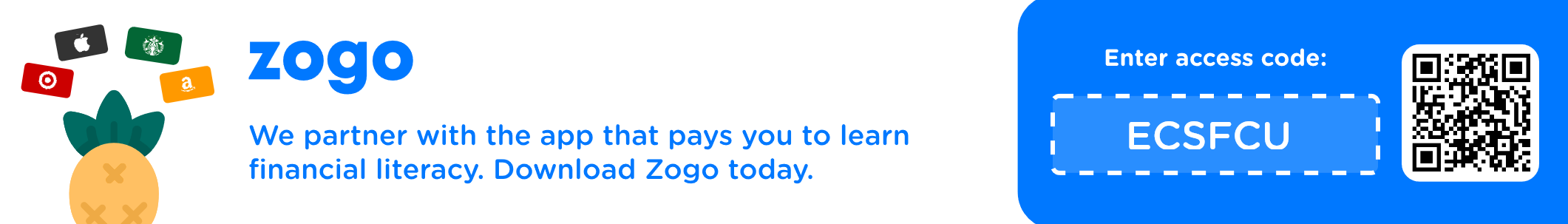ECSFCU Mobile Deposit FAQ
It's easy! You will need to download the Mobile App to your phone. Open the ECSFCU Mobile App, select mobile deposit and simply follow the prompts as they are presented to you.
- Endorse your check by signing your name and writing "for mobile deposit only" on the back
- Select the account that you want to make the deposit to
- Enter the dollar amount
- Take a photo of the front and back of your endorsed check
- Finally, review your deposit information and submit
Our general policy is to make funds from your check deposits available to you on the first business day after we receive your deposit, however all checks are subject to verification and collection and a longer hold may be placed.
Yes. They include:
- Altered checks
- Incomplete items (missing information, numeric and written amounts differ, item not properly endorsed, etc.)
- Non-negotiable items (such as coupons)
- Non-readable or non-visible MICR line items
- Deposits from the same account that the deposit is being made to
- Torn or damaged checks
- Stale dated checks. Most checks are staled dated after 180 days, however many may be staled dated sooner and this should be printed on the face of the negotiable instrument
To use ECSFCU Mobile Deposit, members must have compatible hardware and software as outlined below. These requirements help ensure secure image capture and successful deposit transmission through our mobile app.
Hardware Requirements
- A smartphone or tablet with a functioning rear-facing camera of at least 2 megapixels
- Access to a secure internet connection (Wi-Fi or mobile data)
- Sufficient device storage space for the ECSFCU Mobile App and temporary image files
Software Requirements
- The latest version of the ECSFCU Mobile App (available from the App Store or Google Play)
- A current mobile operating system supported by Apple iOS or Android — we recommend keeping your device updated with the most recent OS version
- Mobile data or Wi-Fi enabled at the time of deposit
Browser & Security Settings
If accessing online features through a browser, we recommend using the most recent versions of Chrome, Safari, Firefox, or Edge with cookies and JavaScript enabled.
For security, your browser or app must support 128-bit SSL encryption.
Updates
ECSFCU may update these system requirements from time to time. Members are encouraged to keep devices and applications current to maintain secure and uninterrupted service.
Third-Party Software
Some mobile devices may require additional third-party software for image capture or network connectivity. ECSFCU is not responsible for the performance of such software, and members accept any third-party terms and conditions directly with the provider at the time of download or installation.
Need Assistance?
If you have questions about compatible devices or experience issues using Mobile Deposit, please contact us at (619) 588-1515 or email memberservice@ecsfcu.org.