Online Banking features
Account Grouping: All of your accounts will be visible in a new “tile-view” format and can be grouped together in any way you would like. For example, if you have multiple checking accounts, you can group them so they all appear together in the Account Overview section of Online Banking. To group your accounts, click “Manage Account Grouping” in the Accounts Overview toolbar and create the group(s) you would like to add. Go back into Accounts Overview and drag the accounts or loans into your new group.
SMS/Text and Push Notification Account Alerts: You can now set up your account alerts, e.g., Low Balance Alerts, Large Transaction Alerts, Contact Information Change Alerts, etc., to send you an SMS/Text message and/or appear as a Notification on your mobile phone as well as an email. To set up your Alerts, select Messages & Alerts – Manage Alerts – Select or Create the alert you would like to have texted to you and select the SMS and/or Push Notifications.
Password Breach Notification: As an enhanced layer of security, our security networks now check to see if your password is listed in any of the known data security breaches that have occurred across many different online systems. If the password you are using appears in one of the publicly available “compromised password” databases, then a message displays at the top of the Online Banking web page recommending that you change your password as soon as possible. PLEASE NOTE: This does NOT mean that your ECSFCU account has been compromised nor that ECSFCU’s network has been breached, only that somewhere across the Internet, the password you are using appears in a list of known compromised passwords and should be changed. Although the security network is checking your password, but not necessarily your user name and password combination, it is still important to use a unique password for your financial institution.
Everyday Online Banking Features
- Check your balance and history
- View and print eStatements
- Access and pay Credit Card accounts
- Create SMS/ text or email alerts for specific accounts
- e.g. Real time notification about unexpected account activity
- Update your account information
Take care of business
- Transfer funds between ECSFCU accounts
- Open a new share account
- Order checks
- Set up one-time or recurring transfers or payments
- Pay bills and set recurring bill pay
Clear access to all your accounts
- Consolidated Login. One login gets you access to all your ECSFCU accounts
- Customizable Privileges. Assign login access to others including account and individual specific access levels


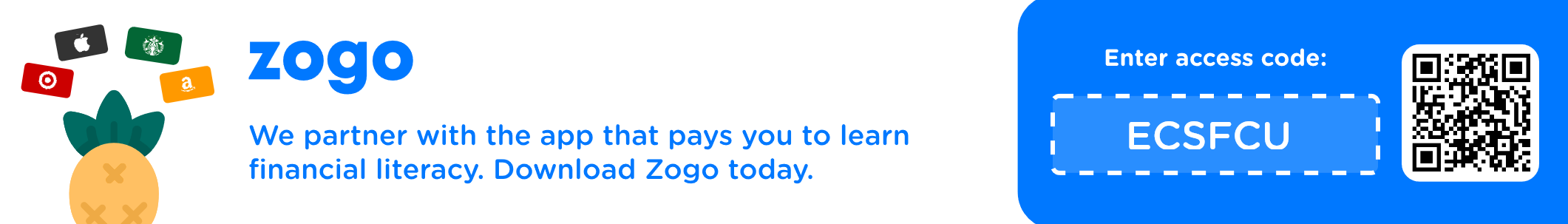
 ECSFCU!
ECSFCU!



